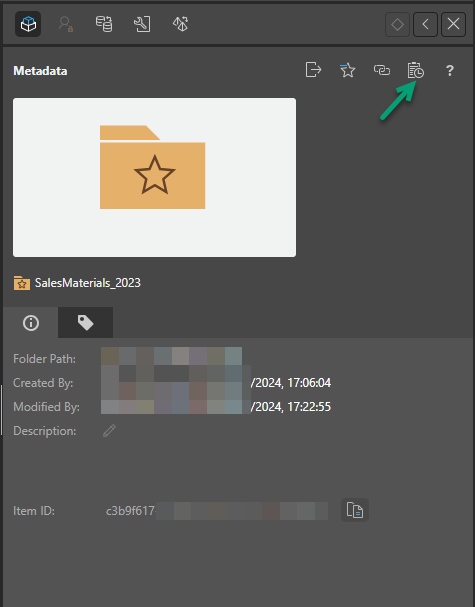The Audit Trail functions in the content manager are limited to Admins only.
The Audit Trail framework is designed to track all changes made to key objects throughout the system - providing admins with a clear view and history of when an object was created, changed or deleted, by date and by user. This includes the items in the content system, specifically:
- Model Definition Files
- Discover Reports
- Present Dashboards
- Publish Templates
- Formulate Items
- Illustrate Files
- Folders
Audit trail logging is disabled by default. Go to the admin console, Settings > Logging to enable this feature.
Once enabled, the audit trail will track key events on the specified objects marking when it was created, updated and deleted, by whom and on which date.
- Soft-deleted items are shown in place, with the standard audit trail options.
- Purged items that are hard-deleted, can only be seen from the separate "Deleted Items log" in the admin console.
Accessing the Audit Trail
To see a content item's audit trail, open its Action Panel. Click on Audit Trail (green arrow below) to open the pop-up and see the audit trail history for the item. The button will not be visible unless the function is enabled (as described above):